You want the best tools to do any job. At their best, marketing plugins help us better understand and communicate with our audience. As your primary point of engagement for the majority of your audience, and since we highly recommend WordPress (WP) to many of our clients, we compiled a list of our favorite marketing plugins specific to sites built using WP. These suggestions will help you get equipped for the art and science of 21st-century digital marketing.
A few caveats to our marketing plugin suggestions:
- Although we are listing WP tools, similar ones exist for most content management systems.
- Our recommendations are general. Whatever plugins you source and install should be tailored to your digital set up, goals, resources, and experience.
- We could add many more plugins to this list, but we like to keep it simple.
- WP add-ons are third party tools. We’ve used each of these add-ons and feel that they are best of breed.
Let us know if any questions or comments arise, or if you’d like help evaluating or implementing a tool.
The Basic WordPress Marketing Toolkit:
 Landing Page Marketing Plugins
Landing Page Marketing Plugins
Building and launching landing pages has to be cleanly and quickly accomplished. Most marketers are responsible for creating their digital offerings sans a technical and creative team. Using our landing page recommendations, you’ll begin reaching your marketing goals much faster.
Unbounce
This powerful tool allows you to create and publish new landing pages to any website quickly. They make a WP plugin that enables the tool to easily work with WP sites. Their templates are mobile friendly. The platform offers A/B testing features, integrations with other marketing tools, analytics tagging, event tracking, and a host of other useful features. The plugin is free to download, but you’ll shell out a modest monthly fee to use Unbounce’s platform.
Thrive LP builder
Another route is Thrive, which offers content and landing page builders. Looking past their quirky spokesperson, this tool offers serious features for a very low price. The content builder, for example, can turn a WordPress page into a legitimate WYSIWYG editor, so that you can build your marketing pages directly from your existing WordPress site (branding and all). Like their spokesperson, and generally any other tool, there are quirks to this tool, but overall it’s an effective way to quickly and cleanly launch a landing page within WordPress.
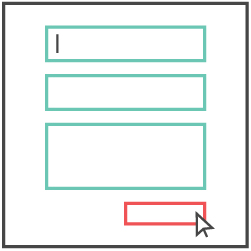 Forms & Lead Generation Marketing Plugins
Forms & Lead Generation Marketing Plugins
Most marketers aim to draw in leads, and the simplest way to do that on a website is with forms. Form-fillers provide marketers with permission to be on email marketing lists, reach out about offers, set up a product or service demo, or simply communicate a comment or question.
Gravity Forms
Trusted, simple, and well known, WordPress users have been using Gravity Forms for quite some time. Setup the plugin from WordPress’s back-end and begin creating forms. The tool will give you a log of info inputted into your forms, and it’s very simple to create a new form and place it on any page.
 Search Engine Optimization (SEO) Marketing Plugins
Search Engine Optimization (SEO) Marketing Plugins
SEO is an important method for getting the attention of search engines like Google and boosting your site and page’s chances of ranking higher in search.
Yoast
This is one of the easiest plugins to recommend. We use it to help clients build and maintain their search engine rankings. Marketed as “the most complete WordPress SEO plugin that exists today for WordPress.org users,” Yoast delivers on its promise. Tailor what search engines show using the snippet editor, make better pages using the real-time page analysis functionality, add information to images so that they can boost your ranking and be found in search engines, create an XML sitemap that “tells” search engines how your site is laid out, and do so much more with this tool.
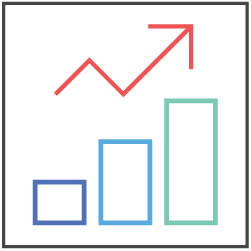 Analytics Marketing Plugins
Analytics Marketing Plugins
Not analyzing the quantitative aspects of marketing is at best guesswork. You need something to tell you what pages are getting hits, what content is working, and how people are interacting with your site. That’s where analytics come in.
If you just need to add Google Analytics code to make your website talk to Analytics, then there is a plugin for that, or you may want to ask a professional developer to handle this sensitive task. Once installed, use the robust dashboard in Google Analytics to explore how your audience uses your site.
Another option is using a plugin like Google Analytics Dashboard for WordPress, which displays your Analytics results in your website’s back-end for simplicity sake, and (and this is the cool part) you can enable this tool for front-end viewing too (for your eyes only though). See real-time analytics while viewing specific pages. There are a host of other excellent features too.
Finding the Best Marketing Plugins
Using an open-source content management system like WordPress, you’re never short on plugin options. If you’ve thought of a realistic WordPress function that hasn’t been made into a plugin in some form, we’d be surprised.
The important thing to do is research tools with functionality in mind. Ask yourself:
- What do we want these tools to do?
- How will these tools help us reach our audience and grow our business?
- Do the developers of this tool look reputable according to reviews and documentation?
If you’re not sure, please give us a call and we’ll help you sort through the noise.
HubSpot: The Complete Marketing Software
Of course, it’s really best to have a platform that covers all, or the majority, of the functionality discussed above. Nowadays, there are a great deal of options out there, but Walk West strongly recommends HubSpot. No other platform provides such a complete range of marketing functionality integrated perfectly with your entire digital – and even offline – presence. HubSpot is the industry-leading marketing and sales tool. Period.
They literally wrote the book on Inbound Marketing — a variation on content marketing — and in doing so brought a complete package that covers the entire toolkit above, while also incorporating marketing automation, a sales pipeline, and many other useful marketing features. And yes, there’s a WP plugin for HubSpot.
Just to give you an example, their landing page builder offers these features and more:
- Quickly design and launch professional-looking landing pages without help from designers or IT.
- Pick from a library of templates or build from scratch using a simple on-page editor.
- Preview how your page looks on different devices before publishing.
- Integrate your landing pages with your customer relationship management tool (CRM).
A skilled marketer can piece together a decent working Franken-marketing program if need be, but in an age where advanced SaaS tools like HubSpot exist, you should ask yourself: Is it worth the time, energy, and money to use a patchwork of inferior products to accomplish vital marketing goals?

